The First Yax Template
Nothing could be simpler. Clean, standards-based HTML with on-page editing.
Build with hosting for free. Yax.com is the do-it-yourself alternative to commercial site builders like Wix. Get a newsletter from stackless.community to learn more.
“Yax.com is the do-it-yourself alternative to commercial site builders like Wix and Squarespace. Step-by-step, I'll show you how to build your site with hosting for free. Follow along with me!”

— Daniel Kehoe
Founder, Yax.com

For coders/non-coders
Not a coder? Use our free templates. Customize with simple HTML. We'll show you how.

Own the website code
We use GitHub for storage that is permanent, free, and yours forever. No lock-in, ever.

Hosted for free
Use trusted providers Netlify, Vercel, or Render.com for fast and free hosting.
Choose a template
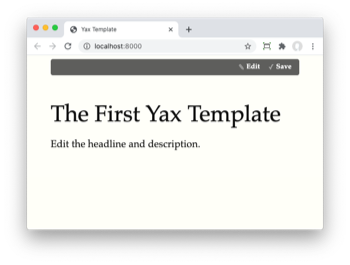
Select from a gallery of templates. We've selected a template for Try Yax. There are many more templates at sites.yax.com.
To try now, this link works: Try Yax. Or go on to the next step for a walk through.
Give a website title
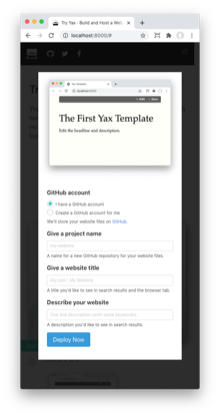
Give your project a name and website title.
Confirm
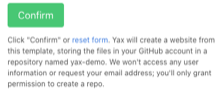
Confirm your website details.
Save to GitHub
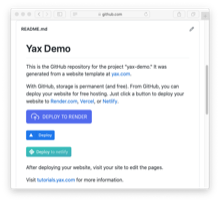
Yax will save your files to GitHub where storage is permanent and free. From GitHub, you can deploy your website for free hosting at Netlify or Vercel or Render.com just by clicking a big button.
Authorize
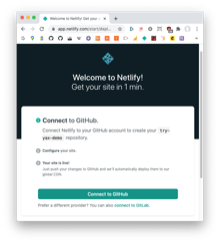
Deploy your website from GitHub by authorizing a hosting service to copy your files.
Name the Duplicate Repository
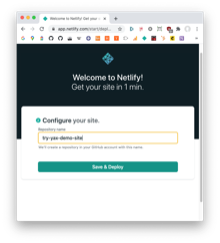
The hosting service will make a duplicate repository. It takes a few minutes for deployment.
Deployed!
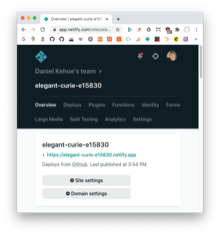
Your website is deployed! Click a link to view your site.
Log In to Edit

Your website is live! Log in to make edits. The Mavo in-browser editor allows rich editing and formatting of content.
Thank You, Yax.com
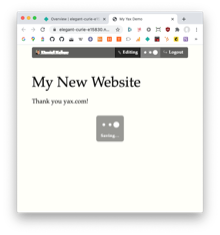
You've got a new website in just 8 steps, FREE, with no coding.
Want to customize your site? It's simple and standard HTML on GitHub. Check out the Yax Tutorials to see all you can do.
Custom Domain (Optional)
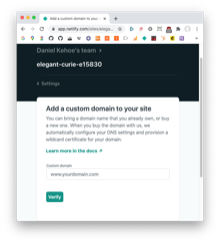
Make it your own! Get a custom domain from the hosting service at no extra charge (just the usual annual fee from a domain registrar). We've got tutorials that show how.
Click the button to create your website FOR FREE.
“This is standard web technology, the same used by any skilled web developer. But at Yax.com, I've bundled it so anyone can use it without coding. So why pay extra for a commercial site builder when you can do it yourself? Try the Yax Tutorials and check back often as we add more website templates!”

— Daniel Kehoe
Founder, Yax.com
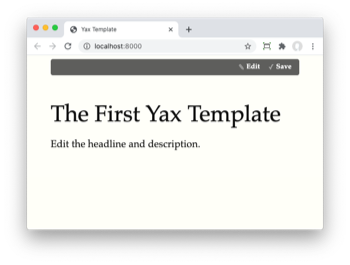
Nothing could be simpler. Clean, standards-based HTML with on-page editing.